How to Make a Website That Converts
Your website is the foundation of your marketing strategy. It is the place so much of your marketing efforts are focused on, like linking digital ads there or creating content to improve your search engine ranking. Your goal is to drive traffic there and then use the website to get sales or leads.
You may have great strategies to get your customers there, but is your website optimized to convert all that traffic into sales or qualified leads?
There are important features of any website that are imperative to convert your visitors:
- Keep your content simple and clear - who you are and what you sell
- Make sure your call to action (what you want the customer to do, i.e. request a demo or contact you) is clear and obvious to find.
- Then, make it easy for the customer to complete this call to action (i.e. fill out a form) without having to take too many steps. Visitors should be able to find what they're looking for or have completed the action within 3 clicks - including their selection of you from search results or a link click that directs them to your website.
- Focus on speed - if your website loads too slowly (for example, you have too many large images), people will leave
- Optimize for visitors on mobile phones
For businesses that sell to other businesses, your main website conversion will likely be getting qualified leads, either through a contact form or a request for a demo. Best practices show us there are 7 webpages you need to make a website that converts:
- Home page
- Product page
- Case studies
- Pricing
- About page
- Contact form
- Thank you page
Home Page
Your home page needs to show customers, very clearly and succinctly:
- What you do
- How your product or service helps your customers by solving their problems.
- How to contact you to learn more.
Product Pages
These pages show in more detail how your product or service can help your customers.
- What is the actual job to be done?
- These pages need to summarize what the product/service is and what it does
- The problem it solves (value, benefits)
- Why your customers need it
- Add social proof (reviews, testimonials) to provide authority
- Include an FAQ to answer common questions (great for SEO too)
- Include a clear CTA (request a demo, contact us)
Case Studies
These should be linked on the product page. Case studies back up what you say you can do with proof, such as:
- Customer testimonials
- Reviews (video if you can!)
- Awards or certifications.
Pricing
Yes, include pricing! Doing so allows prospects to self-qualify (or not) and then helps you get more qualified and quality leads.
- Show ranges or package examples if you don’t have set pricing or it’s customizable.
- You can also address common objections to your pricing
- Answer common questions about it.
About Page
This tells the story of who you are as a company, how you came to be, and how your company helps others. You can establish authority and trust with your history, but don’t be boastful.
Contact Page
This is the page your CTAs across your website are linking to.
- Make sure there is only one action to take on this page (fill out the form).
- Ensure the contact form is front and centre (and appears before you have to scroll)
- Only ask for key fields to be filled out.
- Embed a calendar link so customers can book a meeting in real time.
- Include a testimonial if possible to address any hesitations about contacting you.
Thank You Page
This page appears once they book the meeting or fill out the form. Along with thanking them for contacting you, it should:
- Outline next steps (i.e. someone will call you in 24 hours)
- Share helpful resources: links to blogs, podcasts - any content you have that is relevant to the action they just completed.
- You want to keep them on your site as long as possible.
Once you’ve generated the demand for your product or service and driven potential customers to your website, don’t miss out on capturing that demand by having a website with a poor user experience that doesn’t convert. These simple tips and website page structure can ensure your visitors are taking the actions you want and ultimately driving revenue.
To Recap
Make sure you:
- Keep your content simple and clear
- Have a prominent, straightforward call to action
- Optimize for mobile
- Focus on speed
- And have these 7 pages on your website:
- Home page
- Product page
- Case studies
- Pricing
- About page
- Contact form
- Thank you page
Need help creating a website for your business? Need a demand generation strategy to drive web traffic?
Let's Talk!